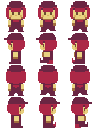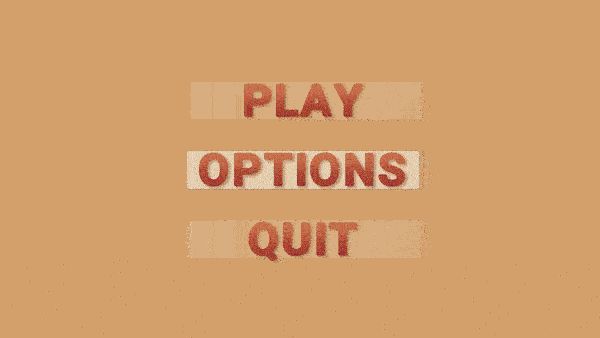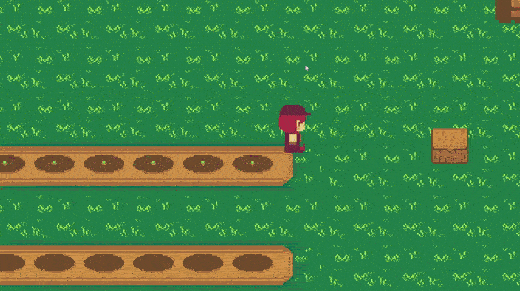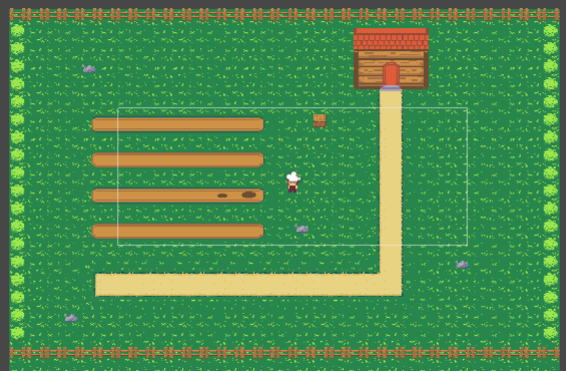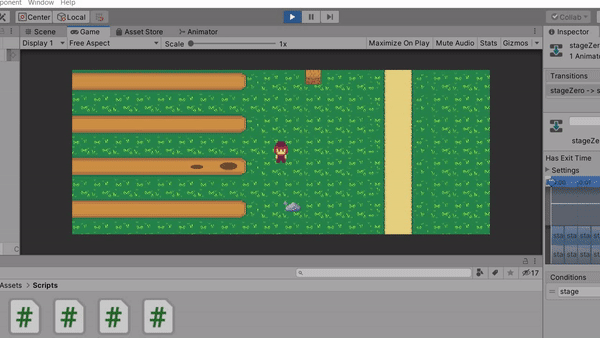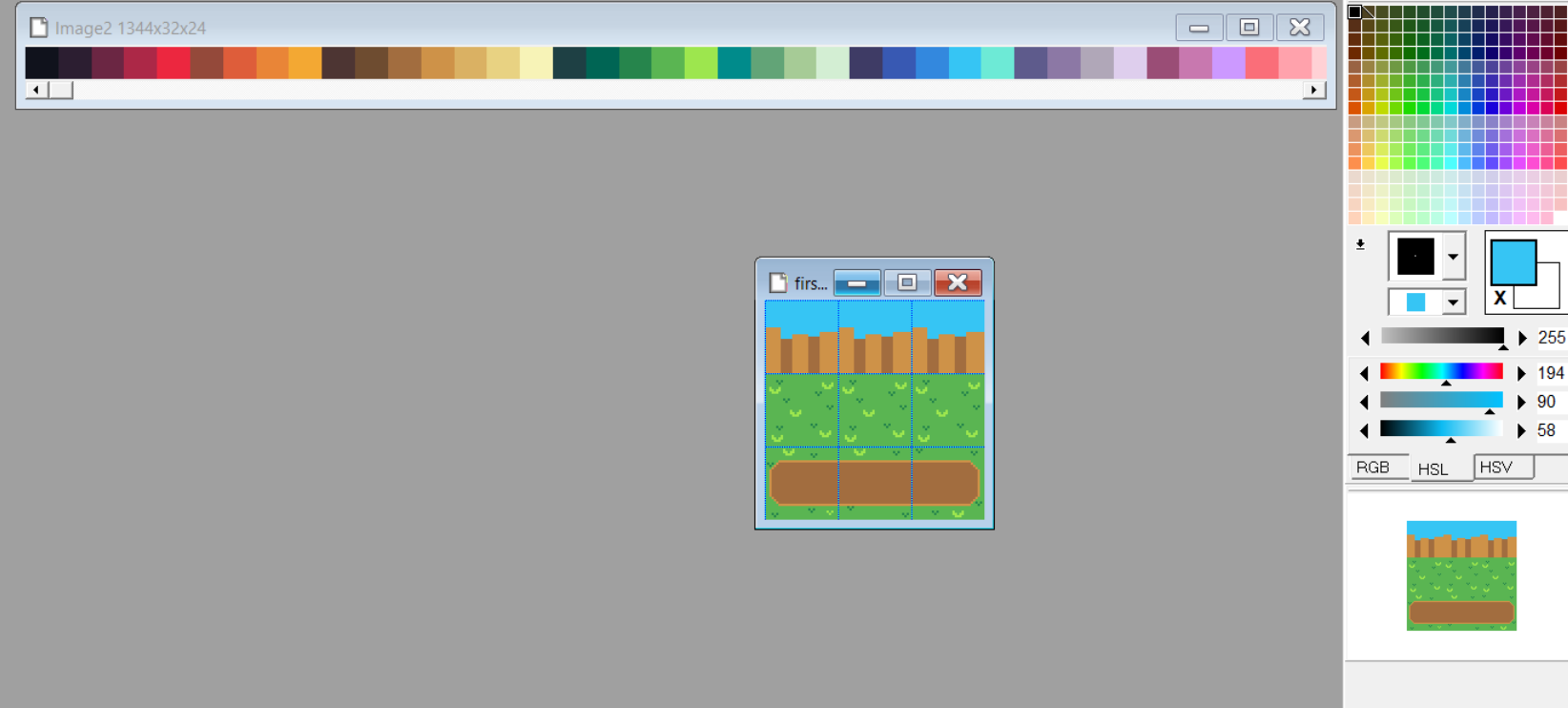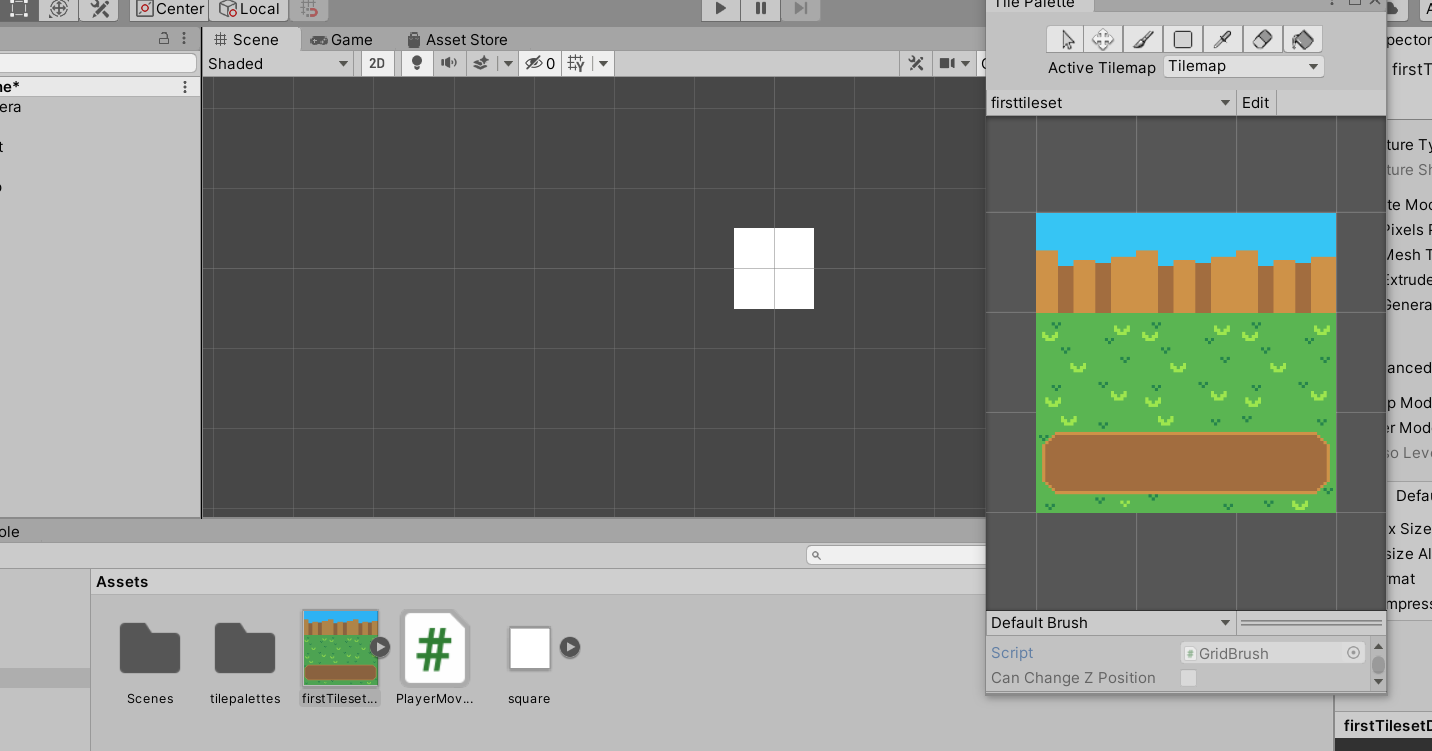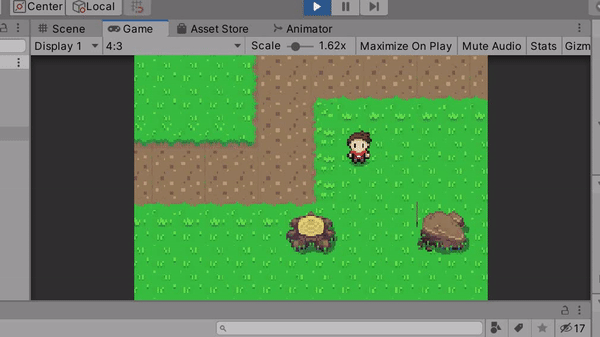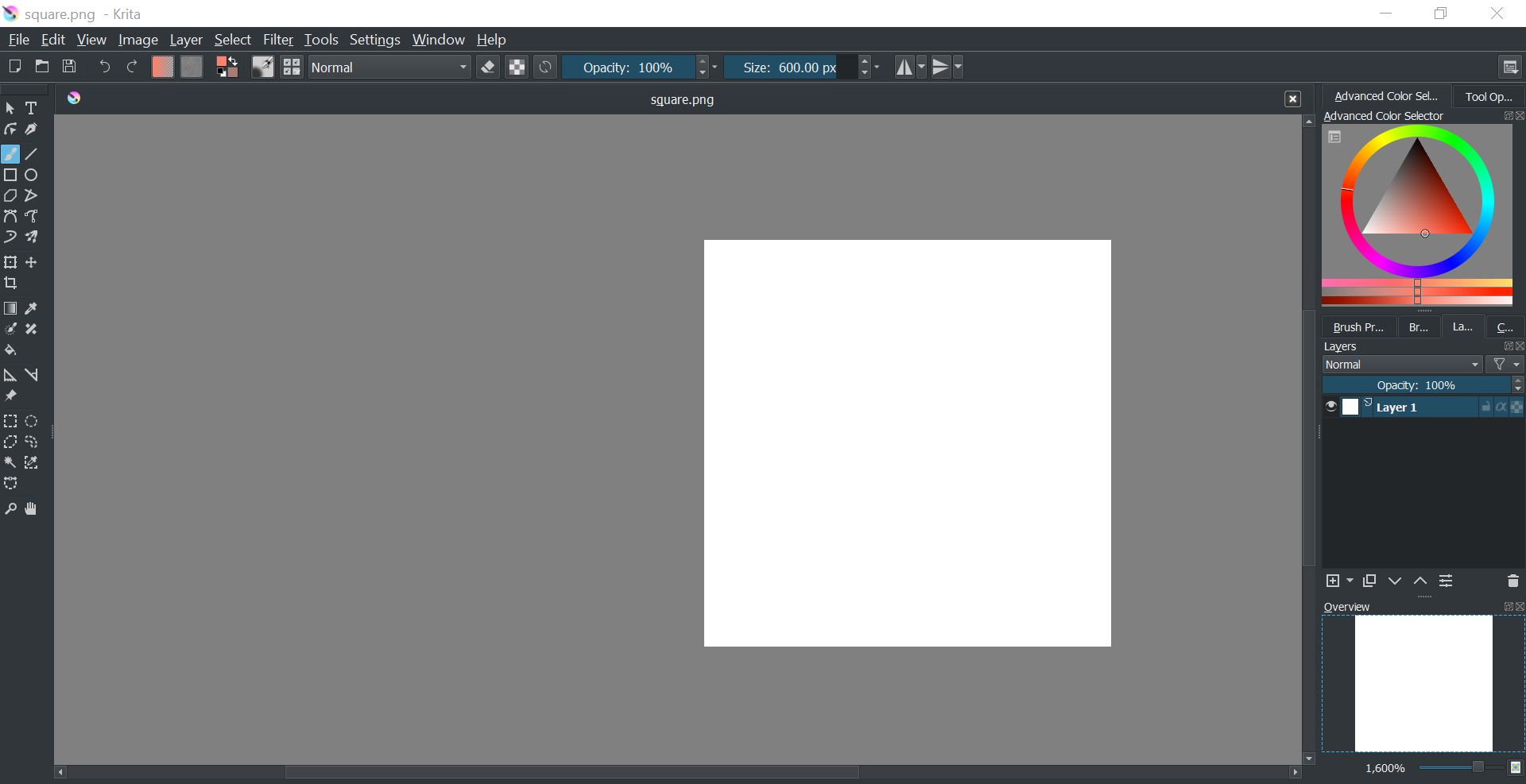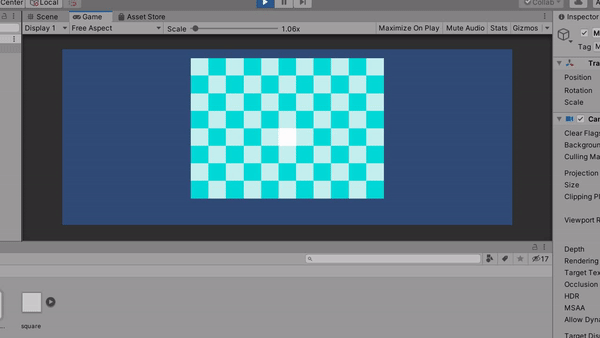Hello there! I'm an artist and I'd like to help out on this project! I got a wide range in terms of art styles but I'm sure I can do something with a more specific anime style for this project.
My instagram: Instagram
Shoot me a message on there if you're interested!